TDM: Provide User-Friendly Error Message 'Expired Temp PIN' from Archtics
This user story was suggested to Support by Denis in Engineering.
The purpose of this user story is to have more user friendly error messages in the TDM when the error is related to 'Expired Temp PIN' error from Archtics/TicketMaster.
If possible, all Archtics error messages could have a specified error message outlining what the error is related to.
This would be helpful for all Archtics/TicketMaster clients as they will be able to troubleshoot themselves when certain errors occur in the TDM based on the pop up message.
The reason we are requesting more user friendly messages is to empower the client to take action on their side instead of sending in a support ticket.
This was originally raised when PGA Tour (https://koresoftware.zendesk.com/agent/tickets/15106) received an 'Expired Temp PIN' error message when trying to update an existing contacts details in the TDM.
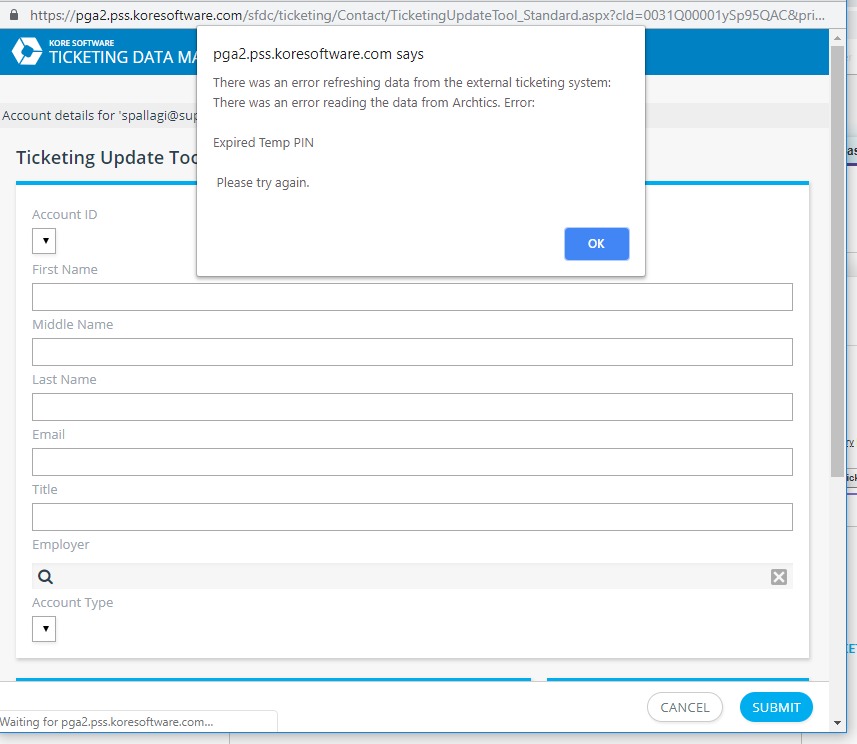
The above message make it difficult for the client as they are provided NO details regarding what is wrong when the error message is so vague.
Ticketmaster have given us the following troubleshooting steps for the client to take when this occurs:
- Have the customer login to AccountManager, click the “forgot password” button on the home screen, and reset their own password.
- The next best way is for the client to call their box office, who can reset the password for the customer – the customer however MUST be on the phone with the box office rep at the time (security reasons).
Note: KORE is unable to resolve this on behalf of the client or customer.
Example solution for this: The error pop up in TDM says something like 'Expired Temp PIN. Please have the customer/contact login to AccountManager, click the “forgot password” button on the home screen, and reset their own password.
Alternatively please contact your box office, who can reset the password for the customer. Note: The customer must be on the phone with the box office rep at the time.'
