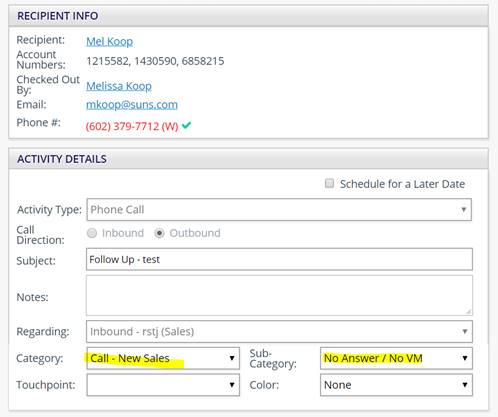Clear values Category & Sub-Category fields when activity is created from the Follow-Up
We are experiencing a significant amount of activities being logged with the incorrect category/subcategory field. We believe the root of this happening is when an activity is scheduled via the Follow Up section of the Actvity Screen, and then a sales representative goes to edit that follow-up activity the category and subcategory are already prepopulated from the previous activity. (For example, if someone is completing a phone call activity where the category = Call – New Sales and the subcategory = Reached Contact, and the follow up activity is set to email summary. When they go to edit and complete the email summary follow up activity, the category and subcategory are prepopulated to that category= Call and subcategory = Reached Contact from that phone call they had logged.) Since the fields are already filled out, sales representatives do not realize that they need to update the fields despite instructions. The proposed fix would make the system more intuitive for the sales rep.
As a fix, our team thinks it would make sense for a process to be in place that would have the data in the Category and Sub-Category fields to be null/cleared out when an activity is created from the Follow-Up section? (rather than the current case where the fields are prepopulated). Not only would this help our sales representatives log their activities correctly and improve the accuracy of our reporting, but we think clearing out these fields' data would make the system more in line with the business process. For our team, the Category & Subcategory fields represent the outcome of the activity a sales rep is completing. The Follow-Up activity has data prepopulated in the Category and Sub-Category fields, even though the sales rep has not completed the activity yet. So essentially by Category and Sub-Category fields prepopulated from the Follow-Up, it's giving an outcome to an activity that has not happened yet.
To give an example – this is a screenshot of a follow up activity I scheduled. When I go and edit the follow up activity it already has data in the Category and Subcategory fields. So we wanted to see if it was possible, when I go to edit this follow up activity the Category and Sub-Category would have nothing in there (i.e. in the picture the ‘Call – New Sales’ in the Category and ‘No Answer/No VM’ in the Sub-Category field would not be there).